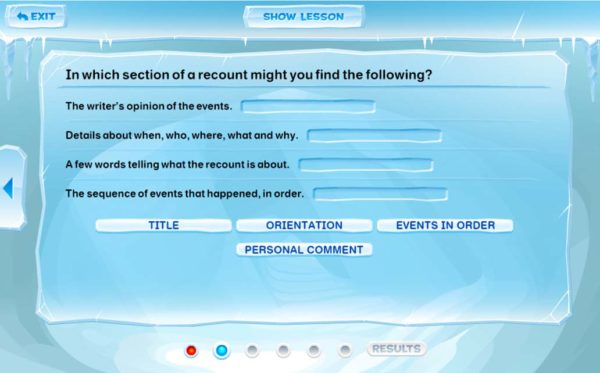
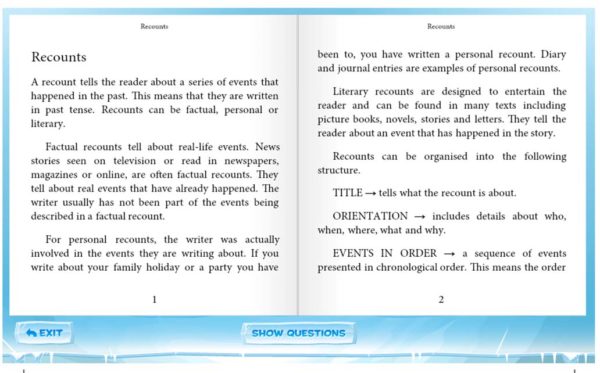
Writing skills are one of the most important literacy skills to develop and can also be one of the most difficult to teach. That’s why we have added new curriculum-aligned writing exercises to our ever growing program. This content includes lessons, exercises, and printable templates for:
- Recounts;
- Explanations; and
- Information reports
Exercises are linked to each lesson and enable students to reinforce their knowledge of each text type. A range of interactive questions require students to recognise and identify:
- Structural elements;
- Language features;
- Purpose; and
- Differences between text types.
To further support this learning, teachers have access to a range of templates that give students support in planning and writing the different text types. Templates provide varying levels of support, allowing students to become increasingly independent over time. The templates can be printed and distributed, or they can be filled out digitally (with Adobe Reader).
Finally, to test student understanding of these text types, we have exercises available that teachers can use to review student progress in years 3, 5, 7 and 9.
Teacher FAQ
I don’t see these new exercises on my tablet app.
This update will download to tablets automatically when launched if auto updates to applications have been enabled by your school.
If your application doesn’t update automatically you can get it by going to the following URLs on your device:
iPad: https://appsto.re/au/jzdrF.i
Android: https://goo.gl/wWpZHI
You may need to speak to your ICT manager to activate this tablet update. They need to make sure that your home/school firewall allows *.literacyplanet.com.
How do I assign the new exercises on tablet?
In the Teacher interface Go to Teaching -> Quick Assign -> Filter on Writing exercises. (Exercises are found under Years 3, 5, 7, & 9).




